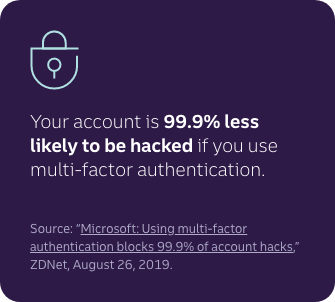Don't follow the crowd. These are the top 5 most common passwords.
- 123456
- password
- 12345
- 123456789
- abc123
Source "Are We Still Lazy With Our Passwords?
The 2021 top 200 Most Common Passwords List Is Here" NordPass, November, 2021
27% of Americans
have tried to guess someone else's password
17% of them
guessed correctly
Source: "The United States of Passwords", Google/Harris Poll, October 2019